There are so many unfamiliar terms in the WordPress ecosystem, which often create unnecessary confusion for people new to the platform. One of these is Plugins. To demystify this major building block of WordPress, I am going to discuss:
- What is a plugin?
- How do they fit into the WordPress ecosystem?
- What are common plugins you might use, and where do you find them?
What is a Plugin?
To understand how WordPress works, let us compare websites to cars. All cars have essential parts: four wheels, an engine, seats, steering wheel, and petals for the gas and breaks. But when you go shopping for a car, you typically aren’t looking at those things because they are essential parts of the car – or non-negotiables. Instead, when car shopping, you compare different cars and the unique FEATURES.

VS

Some examples of upgrades car shoppers might look for when comparing cars:
- 4WD
- Anti-lock breaks
- Side-curtain airbags
- Lane departure alert system
- Back-up cameras
- Cruise control
- Heated seats
- Navigation system
- Audio/Visual systems for back-seat passengers
All of these are features that “do” something – which is how to think of WordPress plugins. In the world of websites, WordPress plugins provide the functionality of your website; they allow your website to “do” something.
In the example of cars, the features I listed are all optional, they are not required components for a car to function. Another way to say this is that the car will operate and get you from point A to point B without these features. Instead, these features provide extra benefits – in the case of cars, they provide extra safety features, added comfort for the driver and passengers, or technology features that improve the driving experience.
In the ecosystem of WordPress, plugins provide similar features to websites – these features are not required to build and view a website, but they provide extra functionality for both the website builder and visitor to improve their experience.
For the website builder or developer, this might mean it is easier to design the website to look exactly how you want it to.
For your website visitor, these features allow them to interact with the website.
The HUGE world of plugins!
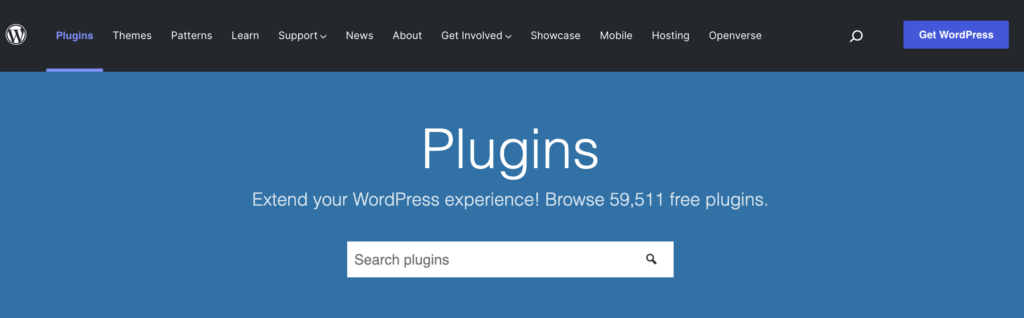
There are thousands of WordPress plugins, but don’t let this intimidate you! You will only need a small subset based on the specifics of your website.
There are many categories of plugins, I am going to simplify them with some of the major categories that are used on a typical website.
#1. Plugins that enhance the developer’s experience and make it easier for you to build a website
The most popular and well-supported builders include:
- Elementor
- Beaver Builder
- Divi
Do you NEED these plugins?
No.
In 2020 WordPress released a built-in builder, which is called Gutenberg. It comes integrated with your WordPress installation. While it is still being developed and improved, it is a good starting point and it will continue to be improved in the coming years.
Might you WANT to consider a different WordPress builder plugin?
Yes.
The other builders that I listed have been around for many years and are used on millions of websites. They have more features and are a little more user-friendly.
My preferred WordPress builder is Elementor – as it combines an easy-to-use interface with the ability to customize all parts of your website, all at a reasonable price point.
#2. Plugins that allow your website visitor to give you information – aka forms
Do you need these plugins – my general opinion is YES.
In most cases, this is an essential aspect of your website – you want to interact with your website visitor and ask for their email address and other information so you can communicate directly to them.
- My favorite WordPress form plugin is WS Forms – it has a free version (https://wordpress.org/plugins/ws-form) and a premium/paid version (https://wsform.com) with a lot of extra features. This form plugin makes the top of my list because the form the layout, and styling is easily customizable so that it matches your branding.
- Other excellent plugins include: Gravity Forms (paid plugin only) and Formidable Forms (free and paid versions)
- Plugins that allow your visitor to “do” something … buy a product, book an appointment, listen to your podcast, or watch your YouTube videos.
Again, for most websites, you will need your website to have some functionalities. This will entirely depend on the purpose of your website, so it is impossible for me to list examples as every business, organization, and personal project has different needs and goals. If you want some suggestions for your specific project contact me and set up a discovery call in which we can discuss this in more detail.
#3. Plugins that connect your website to another program you use
Examples include plugins that connect your website to a:
- ESP (email service provider)
- payment portal
- calendar to book appointments
Again, this will be particular to your goals and the other tools you use.
Free vs Pro vs “Freemium” Plugins
Let’s take a look at the differences between each of these different plugins and where they can be found.
Let’s take a look at the differences between each of these different plugins and where they can be found.

- Free plugins are found in the WordPress repository and do not cost anything.
- Pro plugins are typically found on the developer’s website and either have a one-time cost or a recurring monthly or yearly subscription fee.
- Freemium plugins are the best of both worlds – the developer releases a free version of the plugin in the WordPress plugin repository with a subset of the functionality. The pro version of the plugin can be purchased on the developer’s website. The reason this is the “best of both worlds” is that:
- You can try out the plugin before you purchase it, and maybe the free version meets your needs
- The developer is motivated to keep the free version up-to-date and working well to maintain their reputation in the WordPress plugin repository.
- The free version is more likely to be supported in the future because the developer has funds coming in from the paid version.






