Website Refresh
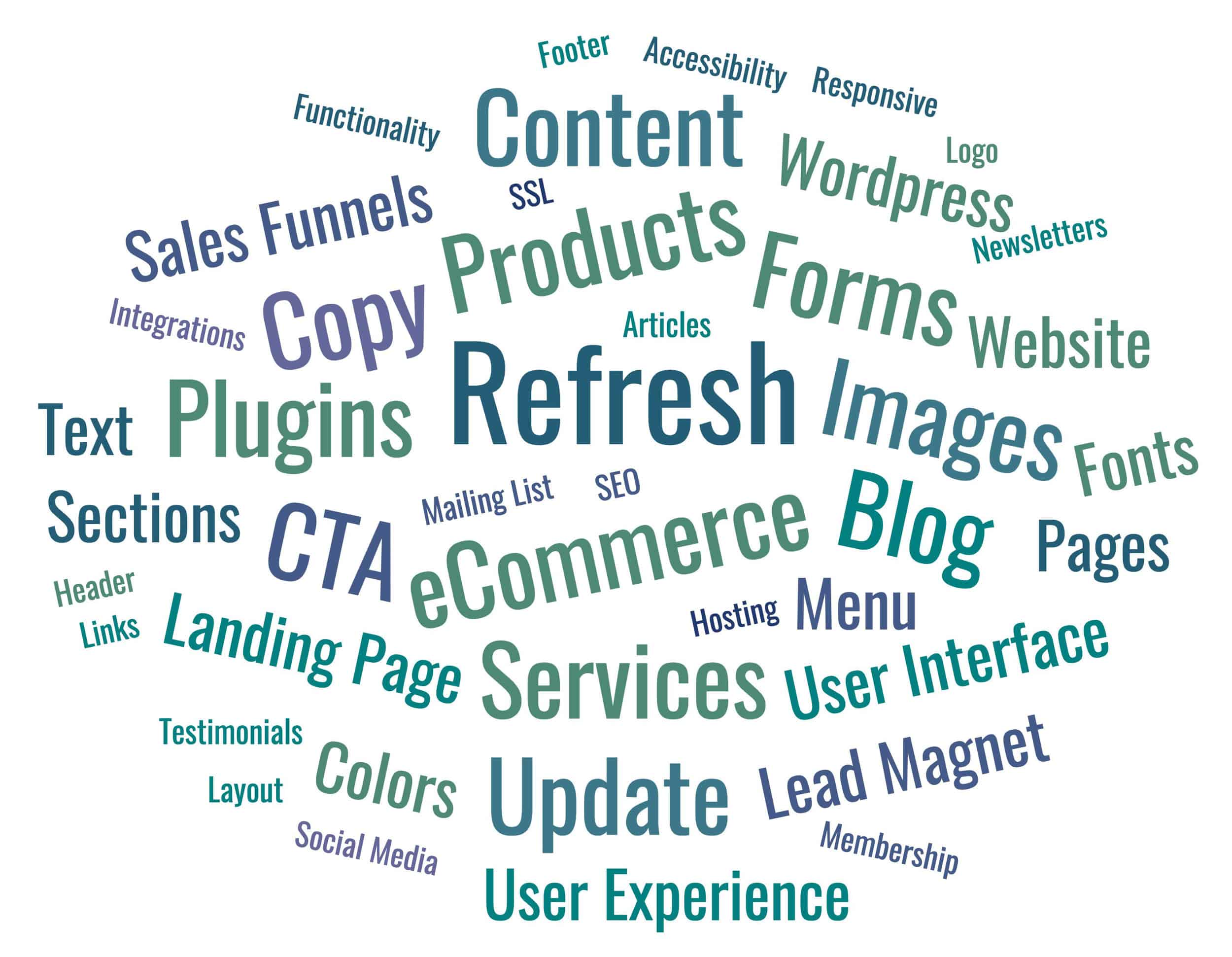
Websites are not a one-an-done deal – they need to be regularly maintained, updated, and improved to achieve your goals. Below is a list of some of the reasons you might need to refresh your current website. If you answer “yes” to any of those questions, then you are in the right place.
Do I Need a Website Update?
Ask yourself the following questions:
- Is your website less than three years old?
- Has the theme, plugins, PHP, and WordPress core been regularly updated?
- Is all the information up-to-date on your website? Phone numbers, location, services, products, and employee profiles?
- Have you added new content so site visitors return to your website?
- Does your website provide the functions that you need? Forms, connections to newsletter signups, payment portals, and automations?
- Does your website have an SSL certificate?
- Does your website load fast?
- Can search engines find your website?
- Is your website responsive – does it adapt well to different screen sizes – especially mobile?
- Do you have terms and conditions in your footer?
If you answered "no" to any of these questions, then your website is ready for a refresh!
Refresh Process
I start by gathering information from you about your current website:
- What about your website is working for you?
- What needs to be added or changed?
I then run a website mini-audit to evaluate the health of your website. I create a list of recommendations and costs – we then meet virtually or in-person to discuss the finding, answer any questions, and make a short and long-term plan to improve your website.
Website
Refresh Planning
We start with a questionnaire and then meet in-person or virtually to discuss priorities and answer any questions you might have. I then analyze your website and create an easy-to-read report explaining the findings.
We then have another meeting to discuss the website audit, answer any questions, and discuss the next steps.
Design Refresh
I improve your existing website by combining your priorities with the findings of the website mini-audit. Often the changes include:
- Updating WordPress, plugins, themes, and PHP
- Adding pages and posts
- Adding functionality
- Speeding up the website
- Improving SEO
- Improving the user experience (UX) and user interface (UI)
